On-Point Quilt Calculator
Use this calculator when you want to set your blocks on-point. In addition to the design enhancement of a block set on-point, generally fewer blocks are required to make the quilt larger. When a block is set on-point the width and length measurements of the block increase.
Sashing and Cornerstones
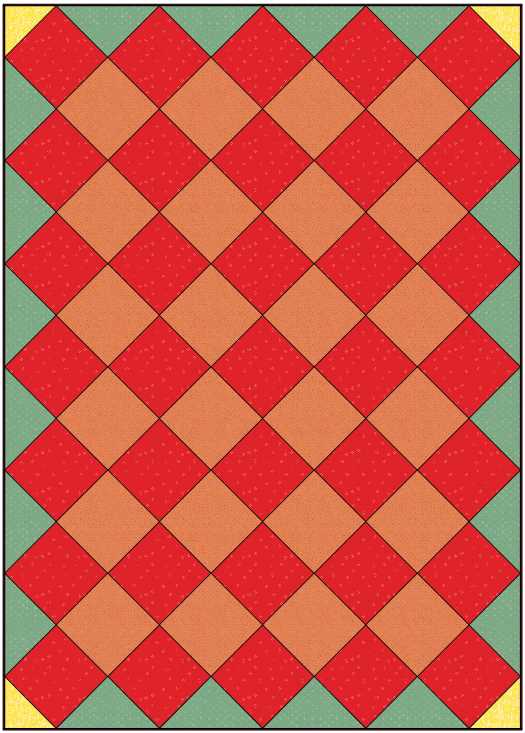
This is an on-point quilt without sashing or cornerstones. Here, blocks of two different colors are set on-point. These are the red and orange blocks.
The side setting triangles are shown in green and the corner setting triangles in yellow.
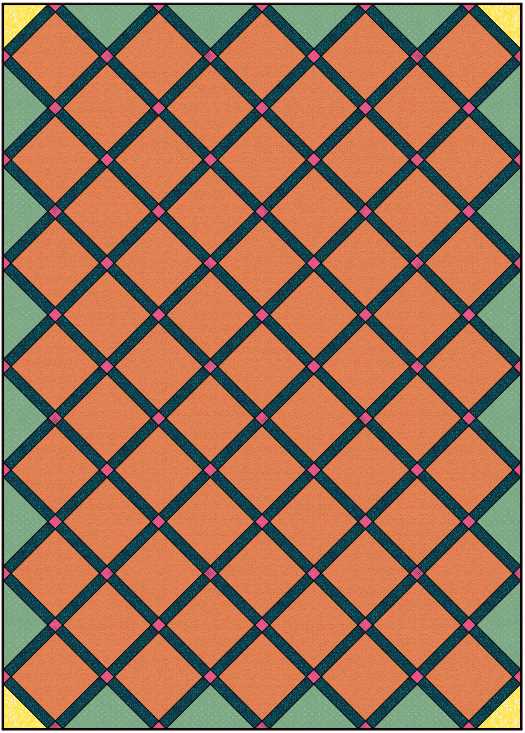
The quilt shown above includes sashing, shown in black, and cornerstones, shown in red. Adding these components to the quilt make it larger.
The blocks across (5) and blocks down (7) are the same as the previous quilt and shown here in orange.
When using the On-Point Quilt Calculator, the blocks across and blocks down are those shown above left in red. In this case there are 5 blocks across and 7 blocks down.
Add borders to either quilt layout. The On-Point Quilt Calculator will give you fabric requirements and cutting instructions for sashing, cornerstonse, borders, backing and binding.
NOTE: All results from this calculator are approximate due to the amount of rounding. Your final quilt size will be close to the numbers but don't count on ending up with the exact size. Concentrate on accurate cutting and piecing and your quilt should be fine. Fabric results are the exact amount needed. It is strongly suggested you purchase extra fabric to allow for shrinkage and cutting errors.