Frequently Asked Questions
Click on question to see answer. Click again to hide answer.
Basic Quiltmaking
testing difference
AccuQuilt
IF YOU KNOW HOW MANY SQUARES OR RECTANGLES YOU NEED:
- Click the BLOCKS tab.
- In the Common Units section choose Squares/Rectangles.
- Enter the number you need, the finished width and finished length.
- Click Calculate.
- The results give you yardage and how many strips to cut and show the dies, including strip cutters, you can use.
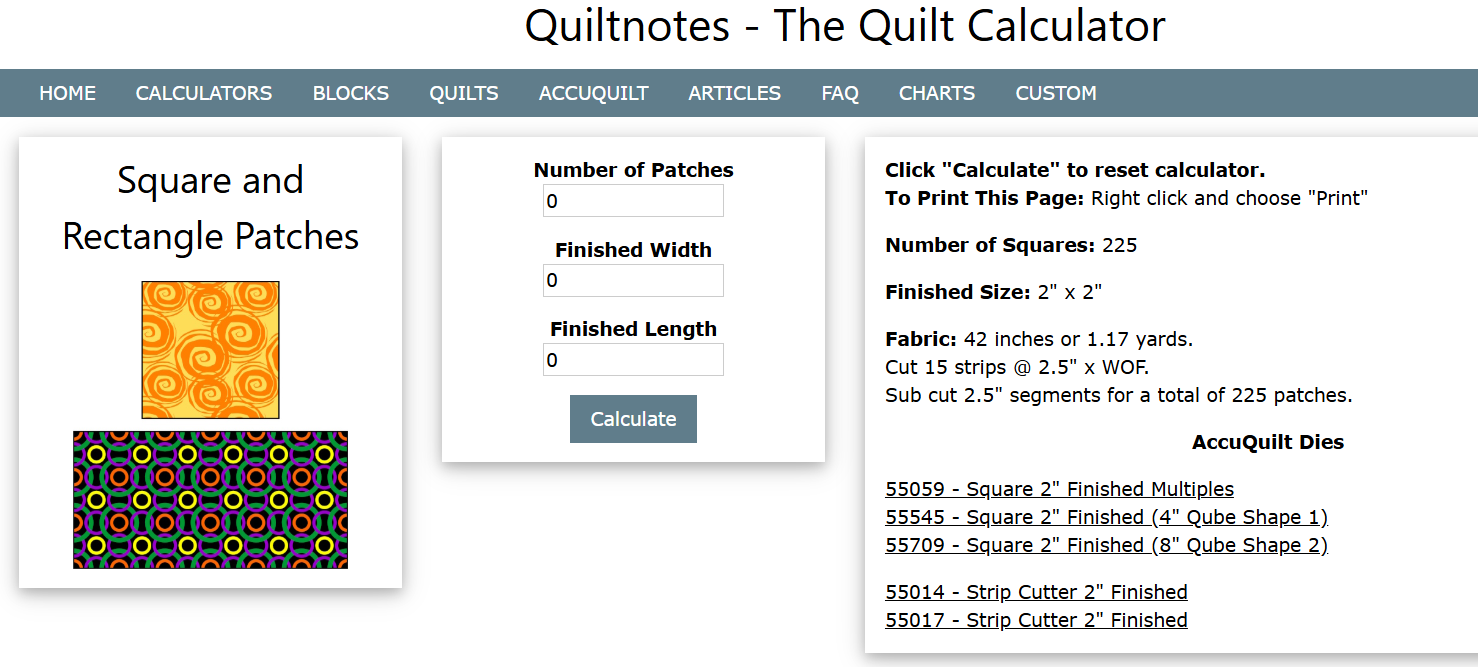
IF YOU KNOW HOW MANY STRIPS YOU NEED:
- Click ACCUQUILT tab.
- Go to the Search by Size and Shape section.
- In the Shape dropdown, choose Strip Cutters (very bottom of the list). Choose the finished size.
- Choose your strip cutter.
- Enter the number of strips you need.